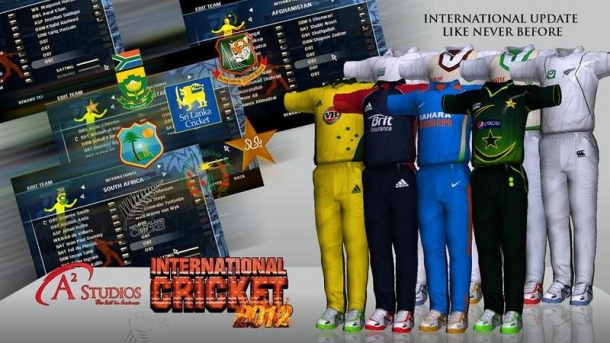Monday, 30 April 2012
Sunday, 29 April 2012
DLF Indian Premier League 2012 Kits - Download Here
Compatible with A² Studios BBL+IPL Patch (T20 Rampage)
Team Replacements
Chennai Super Kings - Essex
Deccan Chargers - Somerset
Delhi Daredevils - Nottinghamshire
Kings XI Punjab - Warwickshire
Kolkata Knight Riders - Lancashire
Mumbai Indians - Gloucestershire
Pune Warriors India - Kent
Rajasthan Royals - Leicetershire
Royal Challengers Bangalore - Glamorgan

Password: ipl2012
Team Replacements
Chennai Super Kings - Essex
Deccan Chargers - Somerset
Delhi Daredevils - Nottinghamshire
Kings XI Punjab - Warwickshire
Kolkata Knight Riders - Lancashire
Mumbai Indians - Gloucestershire
Pune Warriors India - Kent
Rajasthan Royals - Leicetershire
Royal Challengers Bangalore - Glamorgan

Password: ipl2012
Saturday, 28 April 2012
A2 Studios Faysal Bank T20 Cup Patch for EA Sports Cricket 2007 - Download Here
YEH HAI CRICKET PAKISTAN
I N S T A L L A T I O N :
Extract the RAR file which contains the Install programs. PATCH.exe contains the main portion of the patch, which must be installed in your EA Sports Cricket 2007 Folder usually located at "C:\Program Files\EA SPORTS\EA SPORTS(TM)"
Download & Extract the attached RAR file Part2 (Big Error Fixed).rar (2.99 MB) to your Cricket 07 Root folder.
Part2 (Big Error Fixed).rar (2.99 MB) to your Cricket 07 Root folder.
The other file is ROSTER.exe, which contains the actual teams & line-ups, without it, the patch would be incomplete. It must be intalled in EA SPORTS(TM) Cricket 07 folder located in My Documents.
H O W T O P L A Y A T O U R N A M E N T ?
In game, load the roster first, then in main menu go to:
Games Mode >> Domestic >> Pakistani Domestic Cricket >> Faysalbank T20 Long/Short Tournament
Select the user team from the Six teams & start playing with all the Domestic teams of Pakistan.
A² Studios Team
- Ahad
- Kandy422
- MattW
- Addy (Myself)
Quote:
7 Din, 31 Matches, 13 Teams, Aik Maqsad! |
I N S T A L L A T I O N :
Extract the RAR file which contains the Install programs. PATCH.exe contains the main portion of the patch, which must be installed in your EA Sports Cricket 2007 Folder usually located at "C:\Program Files\EA SPORTS\EA SPORTS(TM)"
Download & Extract the attached RAR file
The other file is ROSTER.exe, which contains the actual teams & line-ups, without it, the patch would be incomplete. It must be intalled in EA SPORTS(TM) Cricket 07 folder located in My Documents.
H O W T O P L A Y A T O U R N A M E N T ?
In game, load the roster first, then in main menu go to:
Games Mode >> Domestic >> Pakistani Domestic Cricket >> Faysalbank T20 Long/Short Tournament
Select the user team from the Six teams & start playing with all the Domestic teams of Pakistan.
DOWNLOAD THE PATCH LINKS: http://460a6544.linkbucks.com
S C R E E N S H O T S :
Game Play Review-1
Game Play Review-2
Game Play Review-3
Game Play Review-4
Game Play Review-5
Game Play Review-6
Game Play Review-7
A2 Studios' ICC Cricket World Cup 2011 Patch for EA Sports Cricket 2007
C R E D I T S :
A² STUDIOS TEAM:
Ahad [Kits,Logos,Menu,Loading Screen,Music Patch,Liscense Screen & Misc]
Addy [Stadiums, Outfields & Side Ads, Pitchad, Stumps, Tourny Logos & Misc]
SPECIAL THANKS TO,
Biggy & Swirler [World Cup 2011 Roster]
MattW [ICC Cricket WC 2011 Overlay]
[Without their contribution, This patch would not have been possible!]
NOTE: We have not included any face or Bat, You'll have to install Faces & Bats yourself! For your ease I have provided the links in Installation & Recommendation Sections.
I N S T A L L A T I O N :
- Extract the downloaded RAR File "A² Studios' ICC CWC 2011 Patch" to any Directoy.
- Run "CWC11PATCH.EXE" and install the patch in your EA SPORTS CRICKET 2007's Root Directory.
- Download & Install "ZaxWillowz™,The Ultimate 150 Batpack". Can be Downloaded here "ZaxWillowz-150 BatPack By Zaxotes.rar" Click "Download Anyway"
- Copy "WC2011.ros" Folder & Paste in "EA SPORTS(TM) Cricket 07" located in My Documents.
- In game, Load the "WC2011.ros" first, & start playing ICC CWC 2011 Patch!
MUST MUST MUST follow these steps, If you want your game to work properly, without facing any error!
DOWNLOAD THE PATCH LINKS: http://66231eb5.linkbucks.com
A2 Studios' DLF IPL-4 The Cricket Fever Patch for EA Sports Cricket 2007
Ahad [kits, faces, Logos, Menu & Misc]
Addy [Stadiums, Fixtures, Graphics Set & Misc]
Biggy [Roster]
Charu [IPL facepack]
Shaharyar [Assigned the IPL faces]
MattW [TV Overlay]
Special Thanks to;
Zaxotes, for allowing to use his brilliant IPL teams 3d logos for Stadiums' Scoreboard & Electronic Screen.
Kandy422, modified his default c07 crowd into IPL Crowd.
A² Studios' IPL 4 "The Cricket Fever": SCREENSHOTS GALLERY
Quote:
| NOTE: We have not included any BatPack, You'll have to install ZaxWillows Batpack first. For your ease I have provided the links below in INSTALLATION instructions. |
I N S T A L L A T I O N :
MUST MUST MUST Follow These steps, if you want your game to work properly. Else Don't complaint about Errors!
- Downloaded All 6 RAR Files & keep them into the same Directoy of your choice, & Extract them.
- Run "IPL4PATCH.EXE" and install the patch in your EA SPORTS CRICKET 2007's Root Directory.
- Download & Install "ZaxWillowz™,The Ultimate 150 Batpack".
- Copy "IPL4.ros" Folder which is included with the IPL4Patch.exe & Paste in "EA SPORTS(TM) Cricket 07" located in My Documents.
- In game, Load the "IPL4.ros" first, & start playing Realistic IPL-4 Patch!
A D D I T I O N A L - I N F O R M A T I O N :
1. The "A² Studios' IPL-4.RAR" COntains:
- IPL4PATCH.EXE: [Needs to be installed first]
- IPL4.ROS : [Look for 5th Step In the INSTALLATION Section]
- PLAYOFFS Folder: [This folder contains the Chennai Stadium & umpires kit for playoffs, Copy all the files from the folder & paste in you Cricket 07 root Directory only when, you've qualified for the Final, for realistic Final Environment.]
2. After You've installed the IPL4PATCH.EXE, you'll find two folders in your main cricket 2007 folder
- Blue Menu FOlder [By default we have included the Orange Menu, But if you want to have blue menu, Copy the .FSH file from that folder & paste in your Cricket 2007 Main Directory.]
- Umpire kits [By default we have included Red umpire Kit, but if you want to have black kit, Copy the .FSH file from that folder & paste in your Cricket 2007 Main Directory.]
HOW TO PLAY AN IPL TOURNAMENT?
After Launching the Game, Load the Roster First, then Go to
GAMES MODES > DOMESTIC > INDIAN CRICKET > DLF IPL T20 >
Set the Fixtures as "2006" & Overs "20" > Select User Team > Start Playing IPL-4!
ZAXWILLOWZ™ 150 ULTIMATE BATPACK
ZAXWILLOWZ™ 150 ULTIMATE BATPACK

Download Update 1.1 from HERE
----------
© Zaxotes (Akshay Anand)
Follow ZaxStuff on Facebook, Click Here
Download Update 1.1 from HERE
----------
© Zaxotes (Akshay Anand)
Follow ZaxStuff on Facebook, Click Here
ZAXWILLOWZ™ 256 ULTIMATE HD BATPACK
ZAXWILLOWZ™ 256 ULTIMATE HD BATPACK

Download BugFix from HERE
----------
© Zaxotes (Akshay Anand)
Follow ZaxStuff on Facebook, Click Here
Download BugFix from HERE
----------
© Zaxotes (Akshay Anand)
Follow ZaxStuff on Facebook, Click Here
A2 Studios' Karbonn Smart Champions League T20 (CLT20) 2012 Patch for Cricket 07
A2 Studios brings yet another Patch for EA Cricket 2007 gamers "The Karbonn Smart Champions League T20 Patch 2012" (4th for the current year, others being IPL-5 T20 Rampage, World Twenty20 2012 Patch & Olympics 2012)
CLT20 Patch Key Steps:
- Freshly installed EA Sports Cricket 2007
- Zaxwillow's 256 Batpack (mandatory for any patch)
- Install Kits & Logos
- Install Graphics Set ( Pitchad & Stumps )
- Install Stadiums (Cape Town - Johannesburg)
- Install Outfields
- Install Roster & Faces (Read instructions before installation)
- Install Tournament Fixtures
- Install Tournament Logo, Trophy & Game Text
- Install Gameplay Patch
- Install Menu
Harshit's Tech Garage
KITS : Test ODI T20
-----------------------------------------------------------------
Australia : Preview and Download
Australia : Preview and Download
Bangladesh : Preview and Download
India : Preview and Download
India : Preview and Download
New South Wales : Preview and Download
West Indies : Preview and Download
West Indies : Preview and Download
-----------------------------------------------------------------
KFC T20 BBL 2013 :
-----------------------------------------------------------------
Adelaide Strikers : Preview and Download
Brisbane Heat : Preview and Download
Hobart Hurricanes : Preview and Download
Melbourne Renegades : Preview and Download
Melbourne Stars : Preview and Download
Perth Scorchers : Preview and Download
Sydney Sixers : Preview and Download
Sydney Thunder : Preview and Download
IPL Umpire : Preview and Download
A2 Studios International Cricket 2012 Patch (IC12) for EA Cricket 07
International Cricket 2012
Key Features
- Updated ODI squads for all 17 teams
- New logos for all 17 teams
- New kits for all 17 teams
- New teams including Afghanistan, Oman and UAE
- 2 different versions of Umpires' ODI Kit
- Updated Menu
- Compatible with "IPL 4: The Cricket Fever" patch
C R E D I T S :
A² Studios Team
Ahad[ODI & Test Kits,Accessories,Logos,Menu & Misc]
Biggy & Addy [Roster]
Special Thanks to;
Addy for uploading the patch.
I N S T A L L A T I O N :
MUST MUST MUST Follow These steps, if you want your game to work properly. Else Don't complaint about Errors!
A² Studios Team
Ahad[ODI & Test Kits,Accessories,Logos,Menu & Misc]
Biggy & Addy [Roster]
Special Thanks to;
Addy for uploading the patch.
Quote:
| NOTE: We have not included any BatPack, You'll have to install ZaxWillows Batpack first. For your ease I have provided the links below in INSTALLATION instructions. |
I N S T A L L A T I O N :
MUST MUST MUST Follow These steps, if you want your game to work properly. Else Don't complaint about Errors!
- Extract the Downloaded Patch to any directory of your choice.
- Run "IC12SETUP.EXE" and install the patch in your EA SPORTS CRICKET 2007's Root Directory.
- Download & Install "ZaxWillowz™,The Ultimate 150 Batpack". [Skip this step, if you have our IPL4 Patch installed already]
- Rosters folder contains the "ODI.ROS" & "Test.ROS" folders, Copy both of the folders & paste them to "EA SPORTS(TM) Cricket 07" folder, located in My Documents.
- Umpire Kits Folder contains Red & Black colors of Kits for Umpires, by default Red umpire Kit has been included, but if you want to have black kit, Copy the .FSH file from the respective color kit folder & paste in your Cricket 2007 Main Directory.
- After launching the game, load the roster first. Load ODI.ros if you want to play the One Day Cricket, load the Test.ros if you want to play test cricket.
DOWNLOAD HERE: http://86da8b44.linkbucks.com
Introduce Youself: Let us know who are our Fans!
 Hello Fans,
Hello Fans,A2 Studios is keen to know more about it's fans so kindly introduce yourself in brief words i.e:
Your name?
Which country/City are you from?
Since when did you start using our mods?
How do you rate A2 Studios Mods?
Your Website? if any.
etc etc. Kindly post your Introductions in the Comment box below!Get started!
A² Studios are back
Thank you everyone for your support to A² Studios. We are back and will be operating again. Follow the blog for all the updates and quality Cricket 07 modifications.
Subscribe to:
Comments (Atom)